Event Info
Use this page to provide your core information about your event.
|
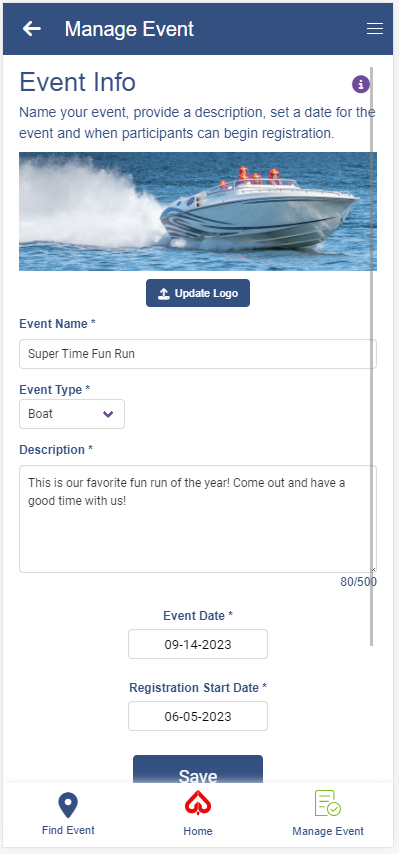
|
Event Name
Here you will name your event. This will be what is displayed on the home screen for your participants to find your event. It should be simple and easily identifiable. Do not include cost or date in the event name. These will be defined elsewhere.
Event Type:
Add Logo
You can upload a logo to help identify and brand your event. The logo should be 75x75 pixels. Simply click on the add logo button and upload your image.
Event Type
Choose your event type from the drop-down menu. If you cannot find your event type, choose another.
Description
Provide a detailed description of your event, including any specifics for an event you would normally put on a flyer. You do not need to put stop details or costs in this location, as those items are entered on the next screen.
Event Date
This is the date your event will take place on. Your start and stop times will be defined on the Manage Stops pages.
Registration Start Date
This is the date you want to open registration to your participants.
When you have completed all of the required items, click the CONTINUE button to go to the next screen.
|